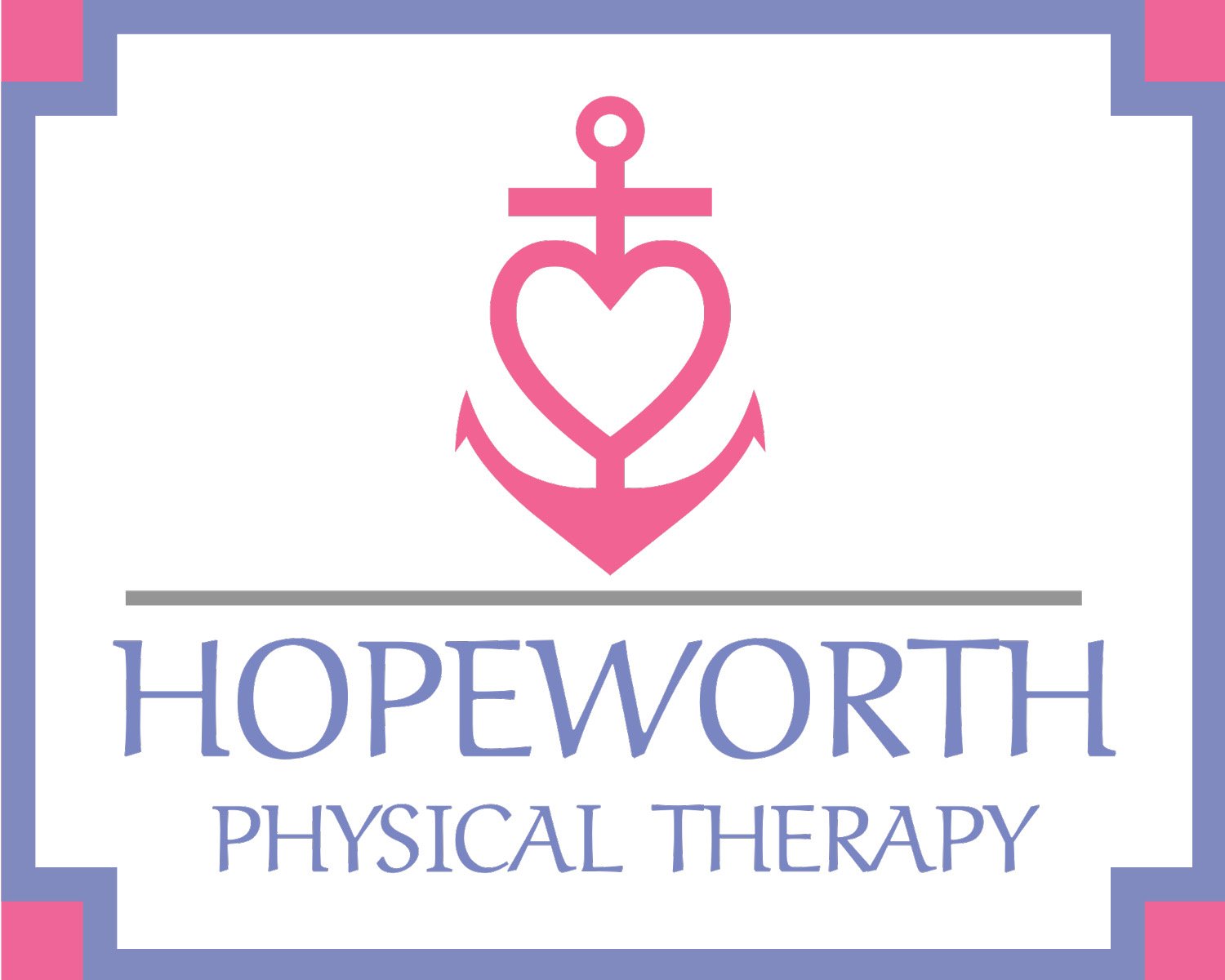Patient Portal
Please use the following link to access the Patient Portal for Hopeworth Physical Therapy. This is only available to current patients and will require an invite. Any patients looking to set up an initial appointment or InBody test please contact Mindy at 401-575-6266.
https://henoportal.com/ords/f?p=783:9999
Instructions for Use of Heno Portal
1. SET PASSWORD
a. If registering within 5 days of Mindy sending you the invite, then please click on the link to create a password. If you forget your password then contact Mindy and she reset it. If you are registering outside the 5 days then you will also need to contact Mindy to reset your password.
2. ACCESSING PORTAL
a. Once you have set your password then the next page will be the actual login page for the portal. Your username is your email address.
b. To return to use the Portal in the future please visit https://www.hopeworthpt.com/patientportal
3. VIEWING CURRENT SCHEDULE, CANCELING AND MAKING NEW APPOINTMENTS
a. You can view, cancel and make new appointments on your own using the portal. It will allow you to go out 120 days. Unfortunately, the reschedule portion does not appear to be working right now. Therefore, if you need to reschedule please cancel the appointment you need to change and make a new appointment.
b. View Schedule: You have 2 options:
i. Click on the 3 lines at the top left corner of the page to expand out the menu and click on schedule
ii. Click on the icon on the left side of the page that looks like a calendar
c. To Cancel an appointment: You can cancel appointments any time before 24 hours prior to the appointment time. If it is within 24 hours you will have to contact me directly to cancel. Please note a $50 fee will apply for last minute cancellations that are not secondary to illness, traffic or weather. To cancel an appoint, click on the cancel option next to the appointment.
d. To Make a New Appointment: Scroll down to the bottom of the Scheduling Page until you see a calendar. I would suggest you view by week, or it takes too long to load. This will then display all open slots for that week. Click on the appointment you would like and then click “Confirm”.